When you install Dozent LMS, the Frontend Dashboard page, Login page, User Signup page, and Sample page are created automatically.
However, if you face any issue with your Frontend Dashboard, here’s how you can create a dashboard on your own –
Go to WP Dashboard > Pages
Click Add New on the top.
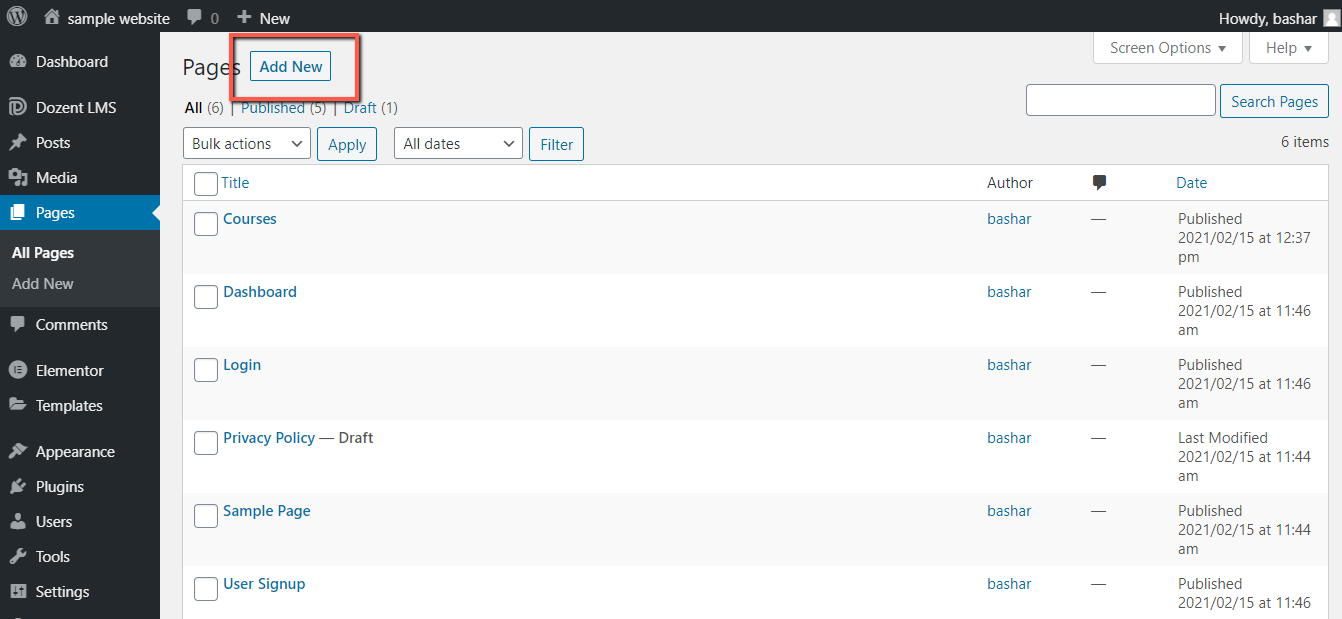
On the Editor page, write “Dashboard” as a title in the Add Title field.
Hit publish and confirm it again by hitting Publish.
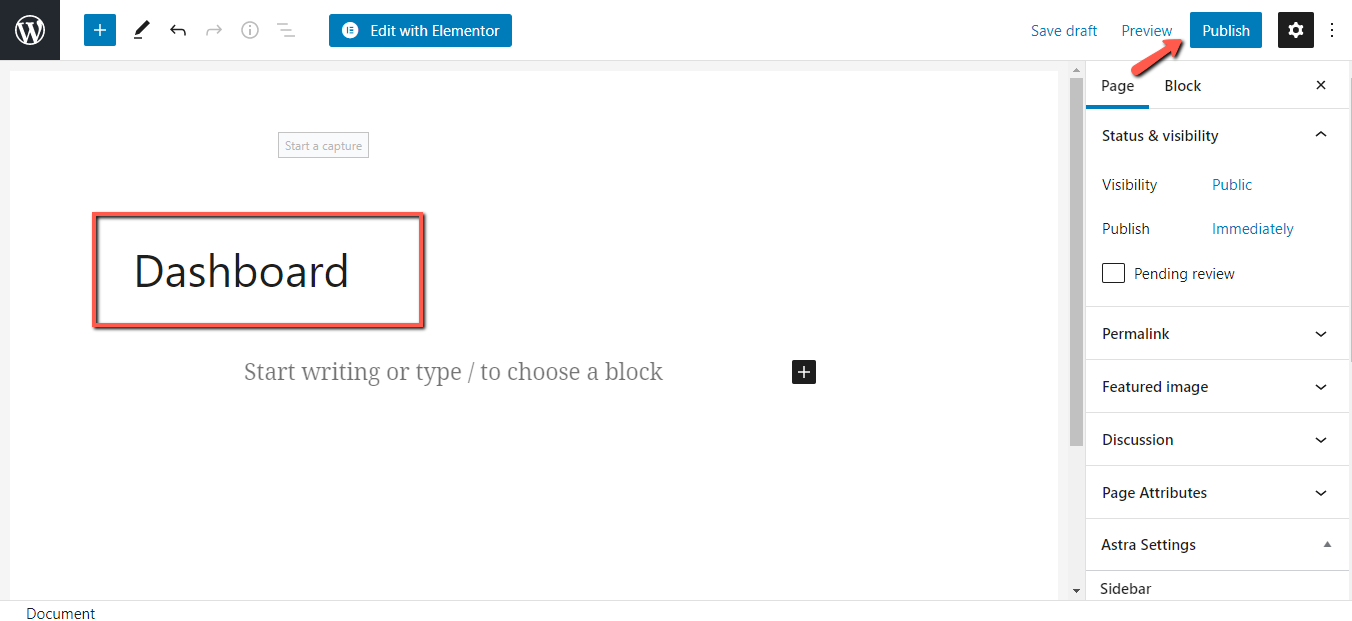
Your Dashboard page is published now. Now go to Dozent LMS > Settings > Pages
Go to the dropdown menu under Dashboard Page.
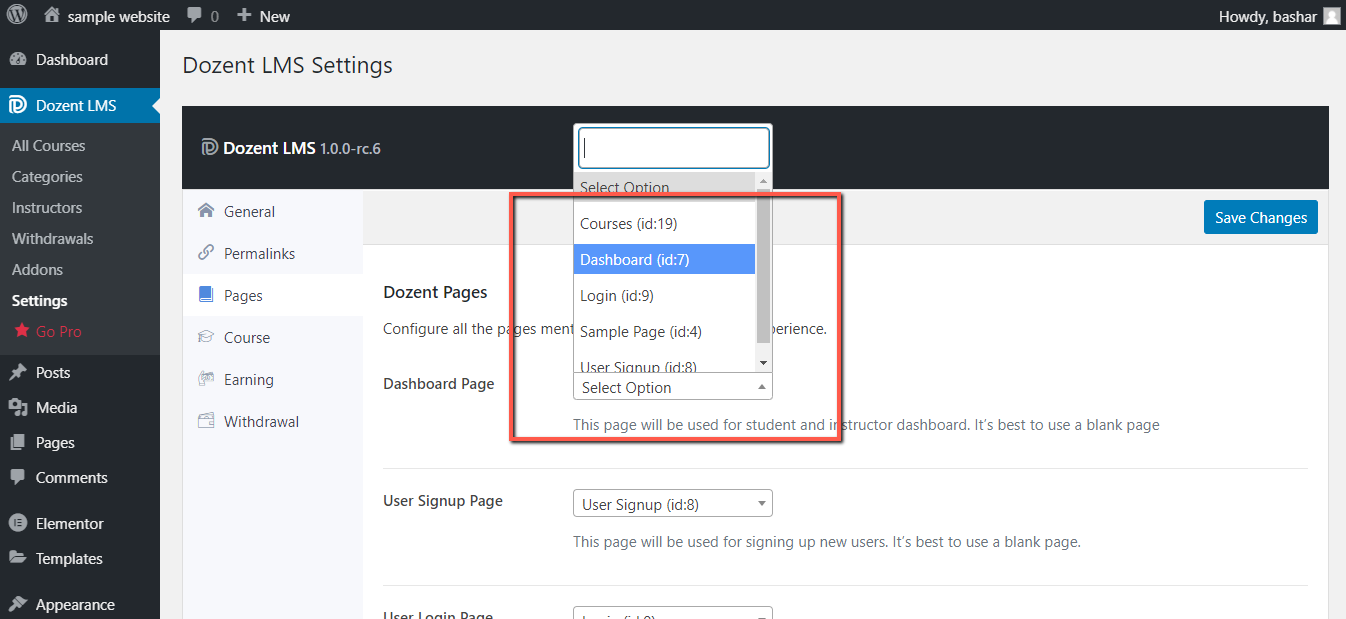
Select Dashboard, hit Save Changes, and your frontend dashboard is now ready.
You should see the Dozent LMS Frontend Dashboard when you visit the page which you just set to dashboard.