Gutenberg blocks give you an easy way to instantly write and publish any posts or pages. Dozent LMS comes with a bunch of Gutenberg blocks to show the LMS content in a more organized way and provides you an easy way to insert Dozent LMS content Posts, Pages, or other post types.
Looking for a shortcode to display courses? go to https://www.dozentlms.com/docs/general/shortcodes/#courses-list
Courses Block
By clicking + icon to Gutenberg Editor, you can insert the Courses Block. Or search from available blocks list by typing keyword course, dozent.
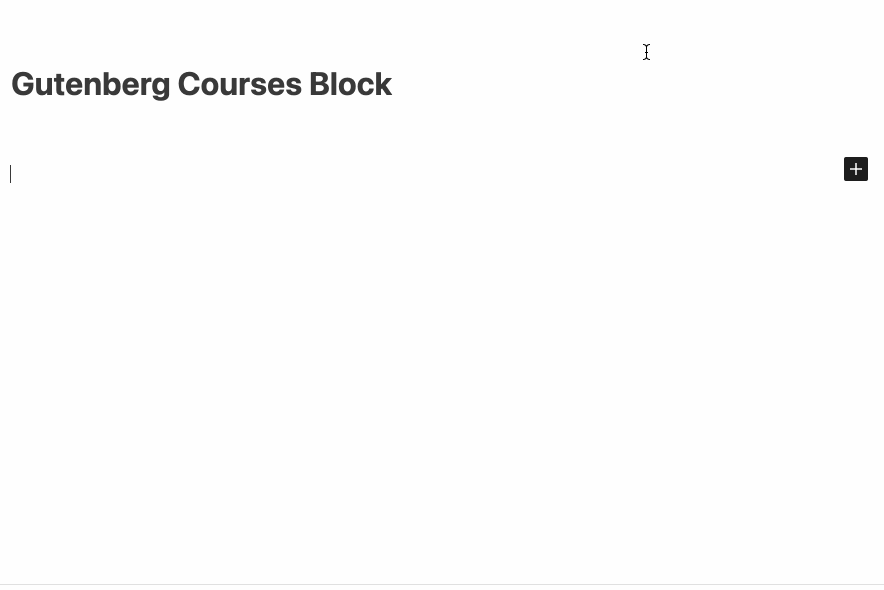
After adding the Course Block, you can filter the course result from the block settings panel. You can deeply filter the courses as per your needs.