Instructors can see the statement of their earnings directly from their account dashboard.
To see statement, go to Dashboard > Earnings
Under the earnings section, you will find three options – Summary, Detailed Report, and Statements.
The Summary section shows you a complete summary of all your earnings till date. You can also see a monthly earnings chart under the summary.
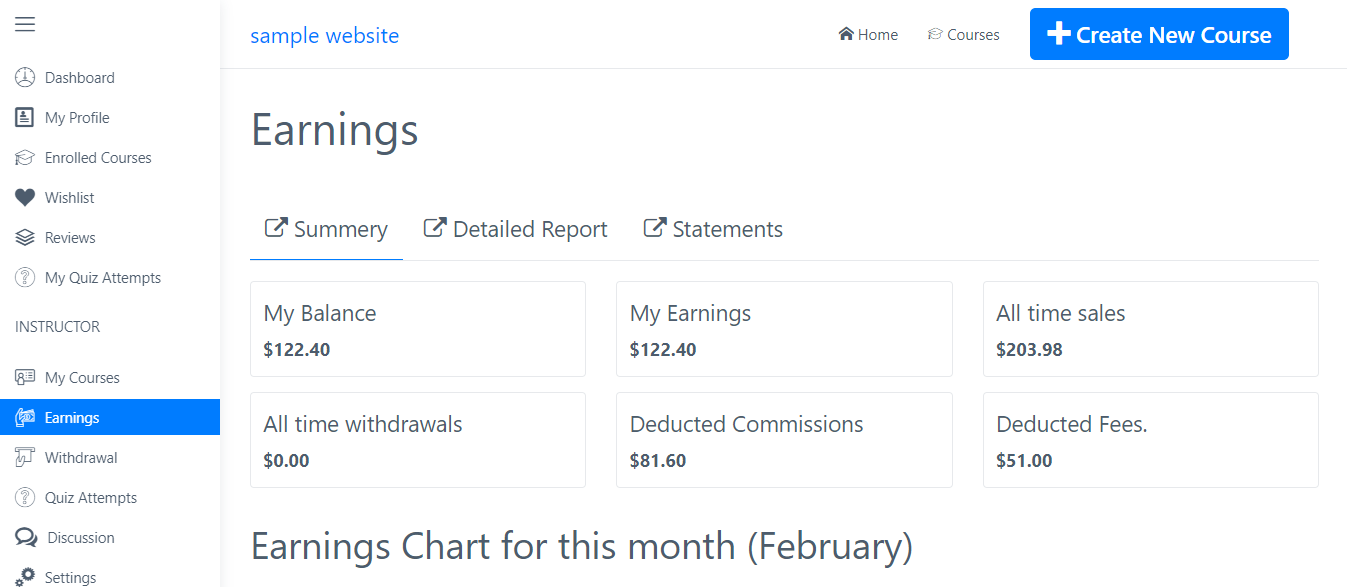
The Detailed Report section will present you a detailed description of your earnings by year, month, and week.
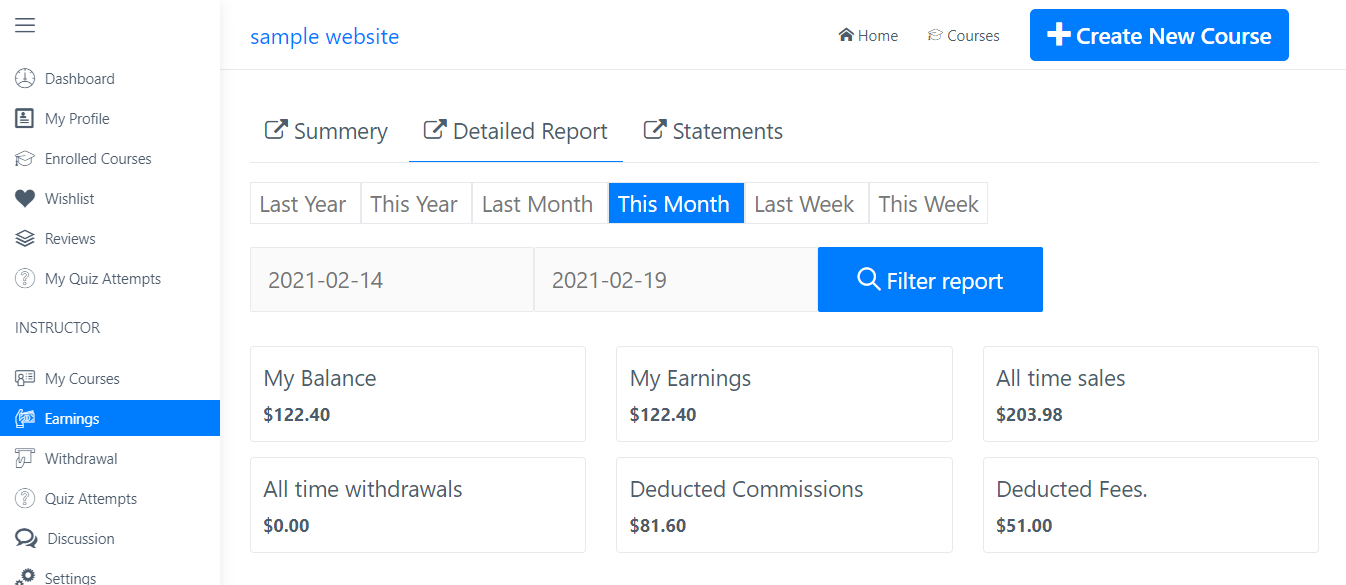
And the Statements section shows all your earnings as a statement.
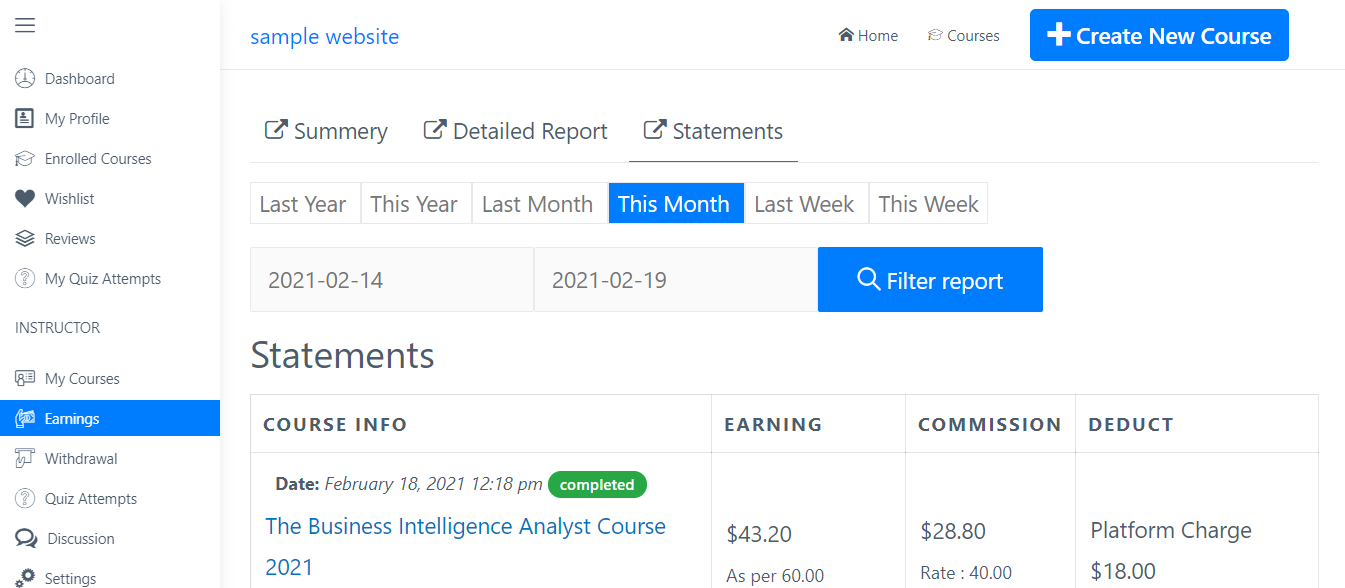
Thus, your earnings section will provide you all the financial information related to your revenue in one place.