Shortcodes provide you the most efficient way to show the desired data. Dozent LMS comes with a bunch of shortcodes including Courses List, Author Meta, Course Excerpt, Course Title, etc. Shortcodes are useful when you use a classic page editor or any shortcode supported page builder. Below a list of all shortcodes supported by Dozent LMS.
Courses List
A quick way to displays a list of courses. A huge parameter is available to filter & customize the output. Comes with the list and grid layout. Details documented below.
Here is a shortcode to show courses with all available parameters. Add/Remove/Change the parameter value as per your needs.
[courses s="search-keyword" include_ids="10,11,12" exclude_ids="15,16" category_in="210,211" per_page="6" layout="grid" col="4"]Sample preview of [courses] shortcode output
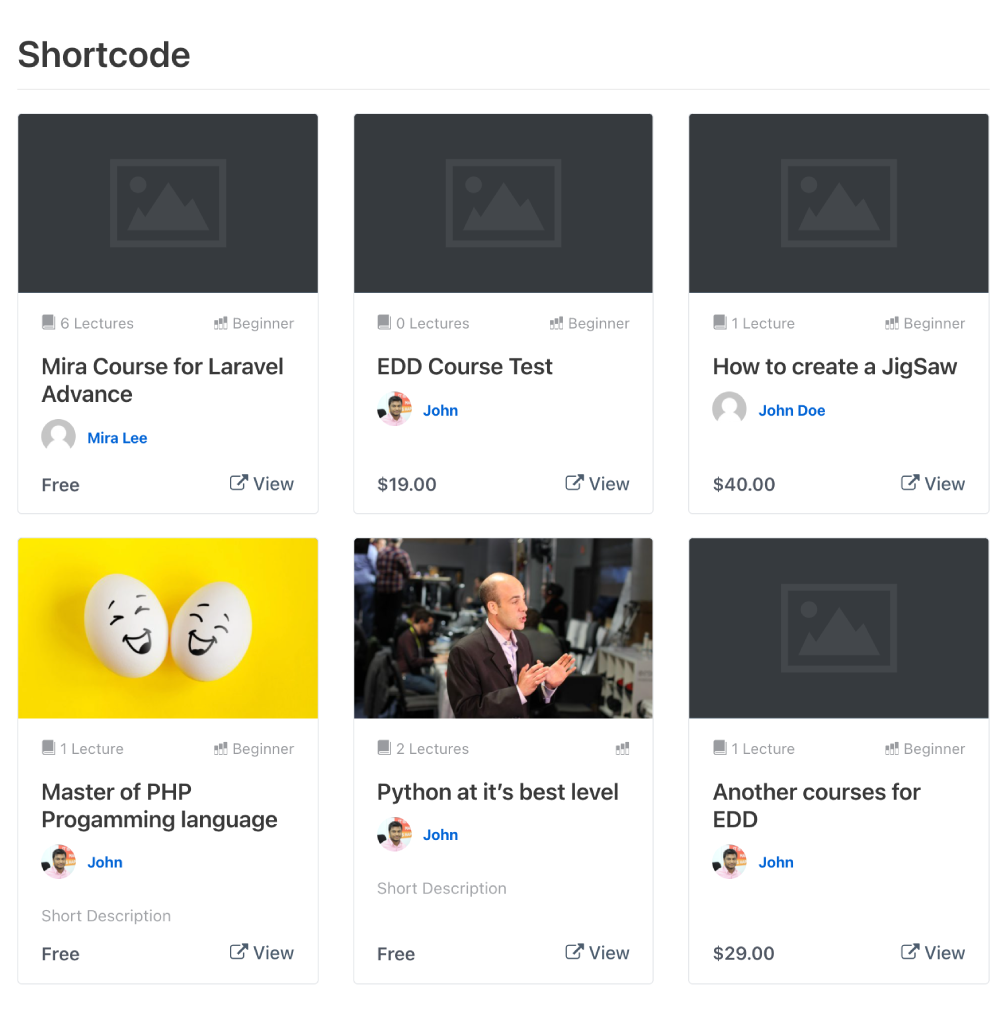
Course list Shortcode [courses] available parameters.
| Attribute Name | Description |
| s | Show courses based on a keyword search |
| include_ids | Specify courses to retrieve. use single or comma (,) separated courses ids ex. [courses include_ids="10,11,12"] |
| exclude_ids | Specify courses NOT to retrieve, use single or comma (,) separated courses ids |
| category_in | Course category ID or comma separated multiple course category ids |
| per_page | number of courses to show. |
| layout | grid or list |
| col | Number of courses you would like to show per row. Supports 1 to 6 |
| orderby | Sort retrieved courses by parameter. Defaults ID . Available parameter ‘none‘ – No order ‘ID‘ – Order by post id. Note the capitalization. ‘title‘ – Order by title. ‘name‘ – Order by post name (post slug). ‘date‘ – Order by date. ‘modified‘ – Order by last modified date. ‘rand‘ – Random order. |
| order | Designates the ascending or descending order of the ‘orderby‘ parameter. Defaults to ‘DESC’ |
Looking for Gutenberg Block for show the courses? Check our Course Block https://www.dozentlms.com/docs/general/blocks/
It will work exactly like the course shortcode.