Configure the course settings the way that is best suited for your needs.
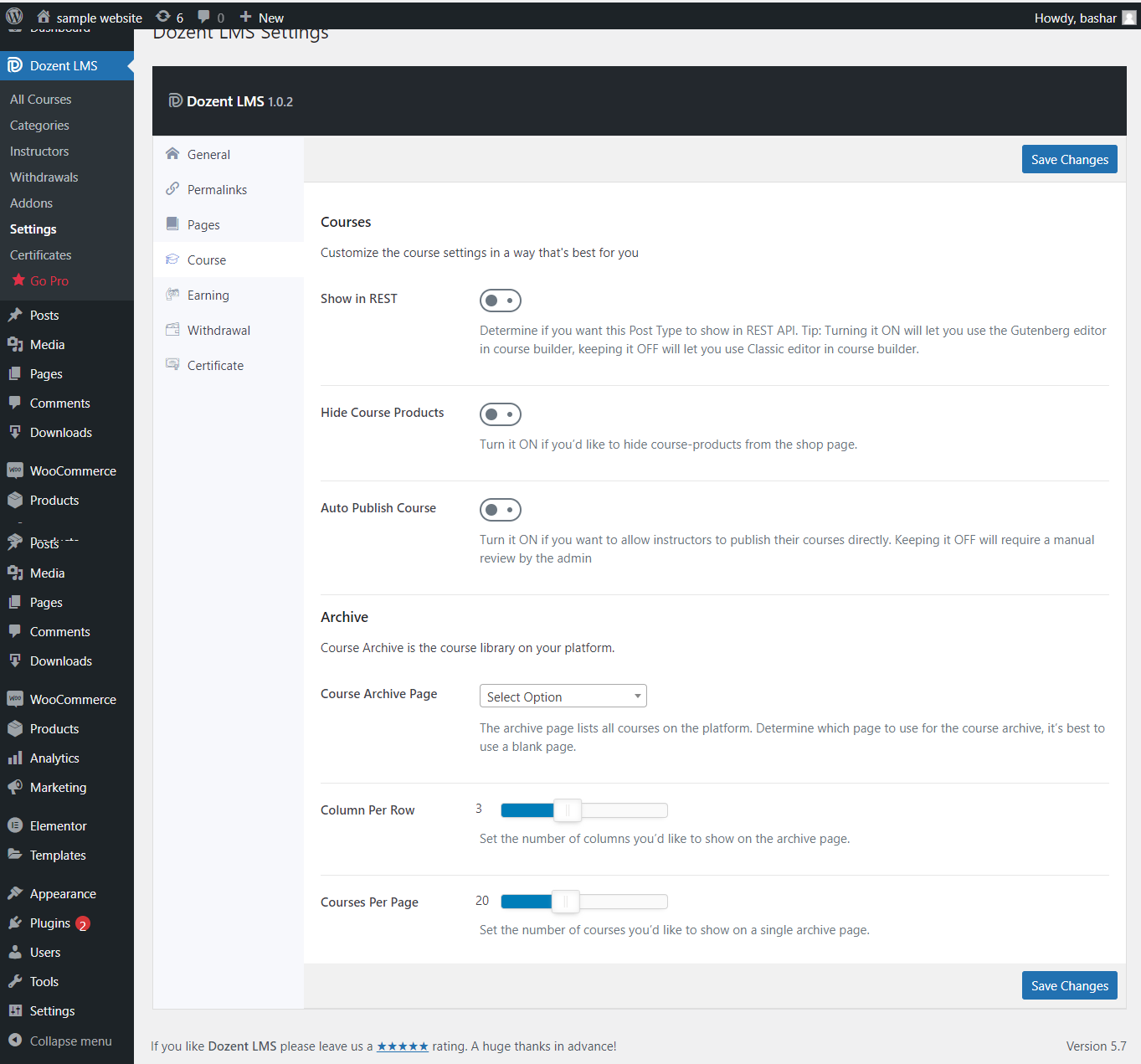
Show in REST: Determine if you want this Post Type to show in REST API. Tip: Turning it ON will let you use the Gutenberg editor in course builder, keeping it OFF will let you use Classic editor in course builder.
Hide Course Products: You can hide eCommerce products created from courses in the shop page by turning this feature ON.
Auto Publish Course: You can let your instructors publish their courses automatically by turning this feature ON. Although, we’d advised not to do so.
Archive
Configure how the course archive page would look.
Course Archive Page: Every published course on the site is listed on the course archive page. You can choose any existing page or create a new one. (The content of the page will be replaced temporarily with as long as it’s been used for the course archive page.)
Column Per Row: Change the number of columns you’d like to show on the archive page.
Courses Per Page: Change the number of courses you’d like to show on a single archive page.
Don’t forget to hit “Save Changes” when you’re done modifying.