You can configure the overall settings of Dozent LMS from here. Let’s have a detailed look over the functionalities.
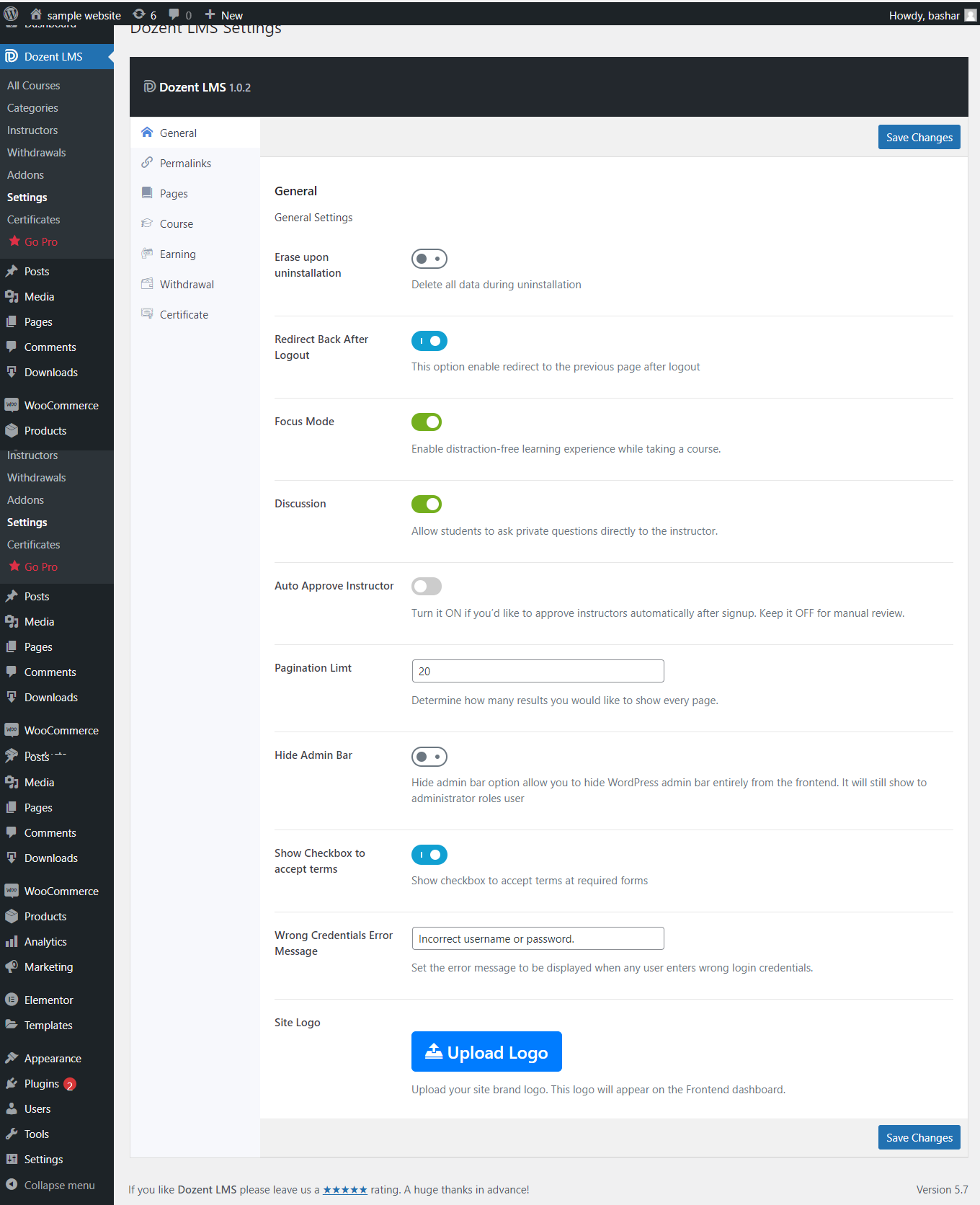
Erase After Uninstalling: When you uninstall a plugin by going to Plugins > All plugins. You are uninstalling only the plugin, not its data. If you want to remove all Dozent LMS data like Courses, Quizzes, Reports and Instructors, you need to Turn ON this function. Enabling this function will erase any data ever created by Dozent LMS.
Redirect Back After Logout: Enabling this option will let users redirect to the home page once they log out from the system.
Focus Mode: Enabling this function will provide a distraction-free learning experience while taking courses.
Discussion: You can enable one to one messaging between students and instructors by Turning ON this feature.
Auto Approve Instructor: If you don’t want to take the hassle of manually approving instructors then you can Turn ON this feature. However, we recommend Turning OFF this feature as it may increase spamming risk.
Pagination Limit: From here you can select the number of results that you want to show on a single page.
Hide Admin Bar: Turning this feature ON will hide the WordPress admin bar from your frontend.
Show Checkbox to Accept Terms: This feature lets you show a checkbox for accepting terms at required forms.
Wrong Credentials Error Message: From here you can set the generic message that will be shown when your users insert wrong credentials.
Site Logo: Use this button to upload your business logo. The logo will appear on your frontend dashboard.
Don’t forget to hit “Save Changes” when you’re done modifying.