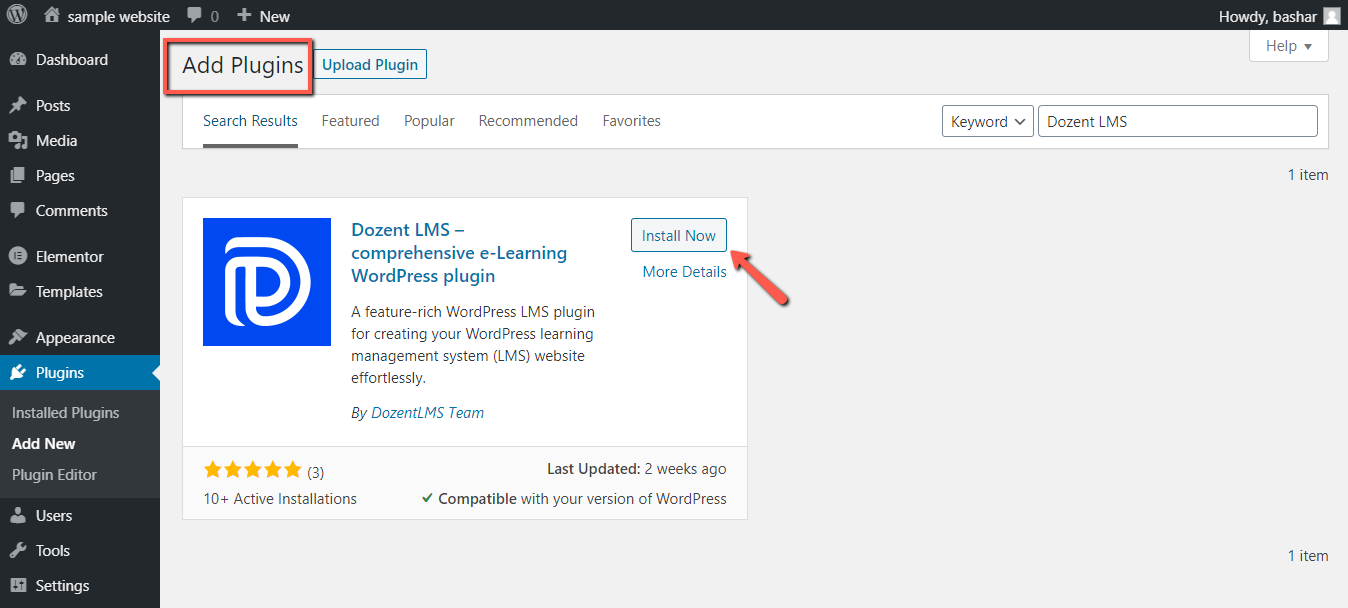We constantly update Dozent LMS plugin and add-ons with cool features, smooth functionality, z-category security, and bug fixes. These updates are released from time to time without any prior notice. However, you will get a notification in your Dashboard whenever an update is released. You may update Dozent LMS in one of the following two ways –
- Automatically
- Manually
The automatic update feature is the easiest way to update the plugin and is only available for the PRO users with an active license key.
Automatic Update
1. To update automatically, go to your WP Dashboard > Plugins and find Dozent LMS on the list
2. If there is any update, an update notification will be visible on the plugin list, right after Dozent LMS Description.
3. Click on Update Now and it will automatically install all the latest updates.
4. You will get a notification after the task is successful.
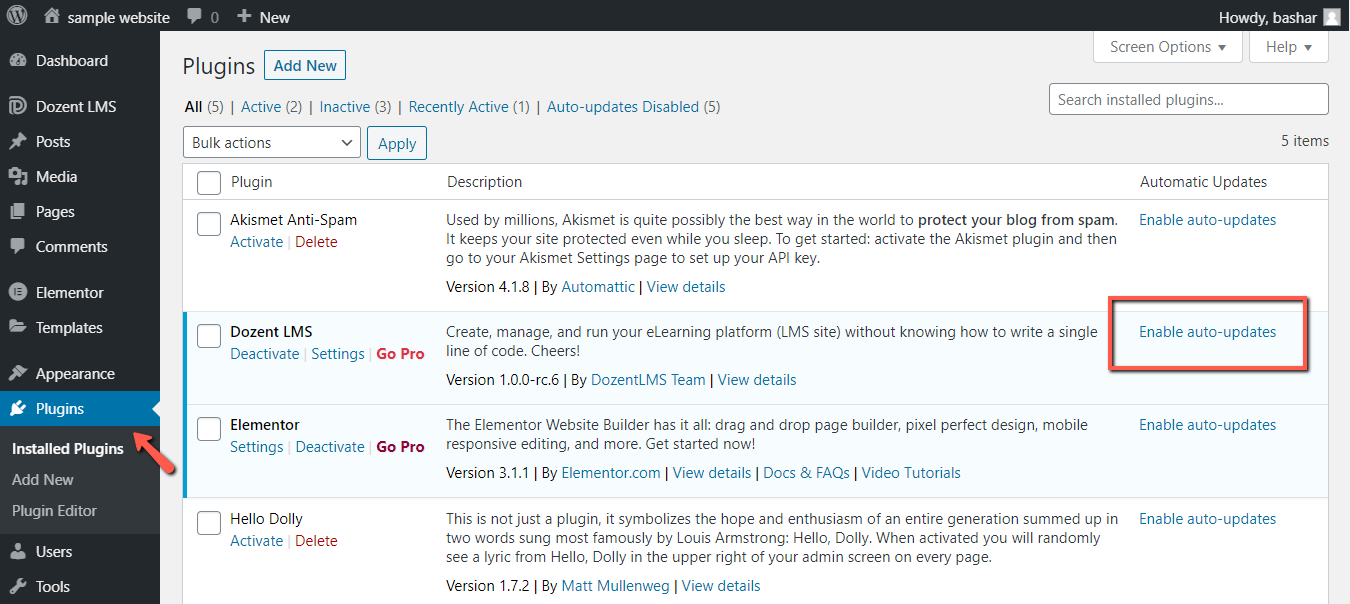
Recommendations before update:
Review the changelog before updating Dozent LMS.
Updating our plugin WON’T result in any loss of data on your site. Still, for the sake of reassurance, we recommend you to back-up your site data. Contact your hosting provider to know about back-up solutions.
Can’t find the update?
If you can’t find the available updates, you can run a manual check for it.
To check for updates manually, go to Updates under Dashboard and click Check Again.
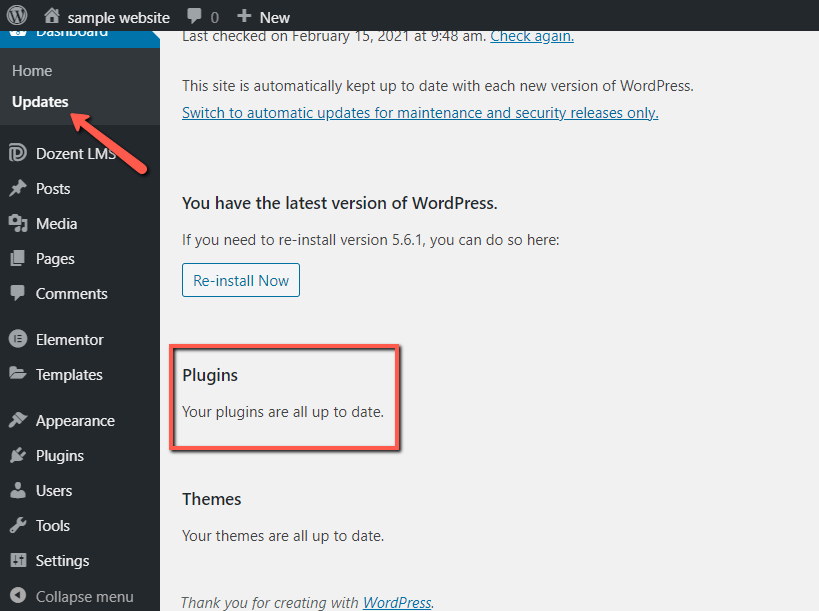
Manual Update
1. To update Dozent LMS manually, go to your WP Dashboard.
2. Go to Plugins > Installed Plugins
3. Find Dozent LMS from the list.
4. Hit the Deactivate button.
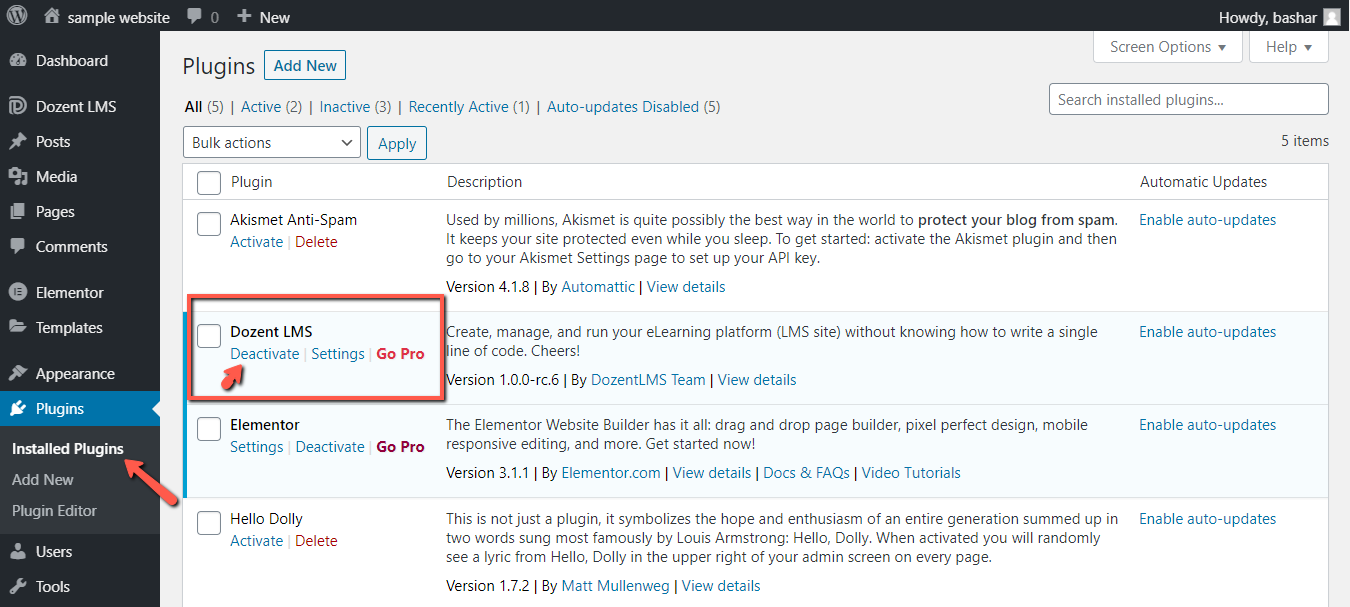
5. Once deactivated, the Delete button will be visible to you.
6. Hit the Delete button and it will be completely removed. (Don’t worry, your data is safe and saved)
7. Now go to Add Plugins and search for Dozent LMS in the search bar.
8. Once found, hit the Install button.
9. Activate it after installation and you’re done.